


In most cases you can face this problem when accessing old NAS devices (usually guest access is enabled on them for ease of setup) or when opening network folders on Windows 7/2008 R2/Windows XP/2003 with the anonymous (guest) access configured (see the table of supported SMB protocol versions in different Windows editions). If you try to access a network shared folder using the SMB v2 protocol under the guest account, the following error appears in the SMB client log (Microsoft-Windows-SMBClient): Source: Microsoft-Windows-SMBClient
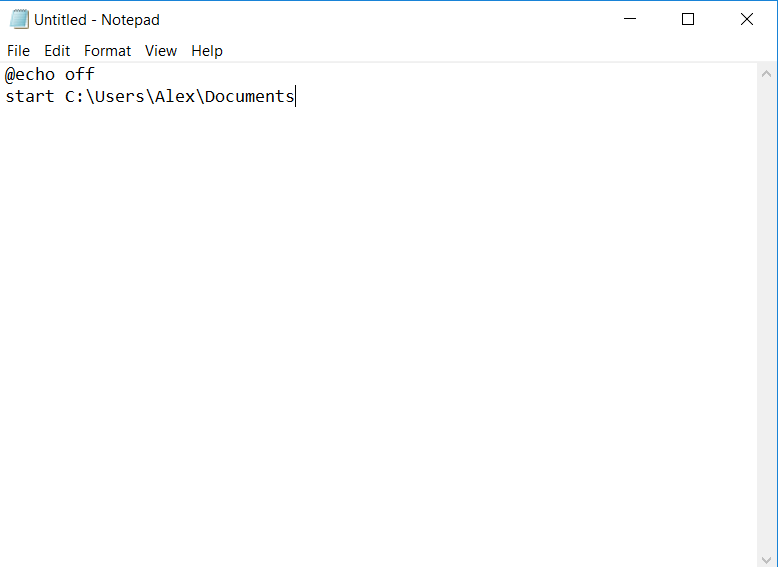
In Windows 10 Home and Pro 1709, these changes are not applied and the network access under the guest account is working fine.


 0 kommentar(er)
0 kommentar(er)
